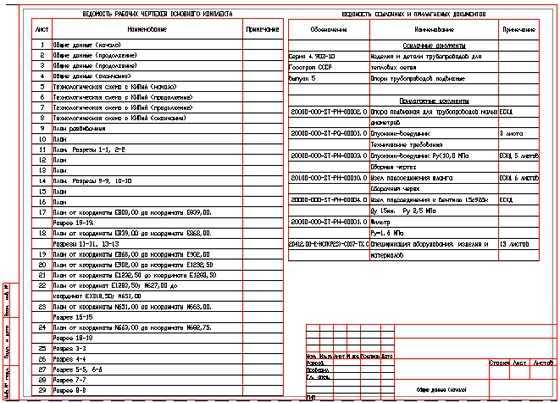��õı������������ṩһ��(g��)�dz���(d��)��ֱ�^�ĭh(hu��n)�������Ą�(chu��ng)����һ��(g��)�����
Microsoft Word �� Microsoft Excel��������
���d�� appload���dC:\Program Files\ATable for AutoCAD 2002\AlxdGrid.arx
ʹ�ã� ݔ�� _at����
Ȼ�����(j��)�Լ�����Ҫ�x����F(xi��n)�IJˆ�
Ӣ��ʹ�ü��ˆ��f����
Command: _at.
Run ATable from command line of AutoCAD.
Specify insertion point or [Style/Properties/Justify/Edit/Recalculate/REgister/eXit]: - specify insertion point and start editing.
Select option [Zoom/Pan/Insert/Add-ons/eXit]: - available commands during table editing.
Zoom - zooming
Pan - panning
Insert - insert new table to drawing from editor
Add-ons - call list of add-ons
eXit - exit from editor
Style - display Grid Style Manager window. You can choose grid style for table before insertion.
Properties - display Style Editor window. You can change all grid properties before insertion (justify, color, width etc).
Justify - change table justify
[Top Left/Top Right/Bottom Left/Bottom Right]: select justify.
Top Left (TL) - top left corner of table
Top Right (TR) - top right corner of table
Bottom Left (BL) - bottom left corner of table
Bottom Right (BR) - bottom right corner of table
Edit - edit existed table
Select object: select table for editing. You can edit table by double click on table.
Recalculate - recalculate grid content.
Select object: select table for recalculating.
REGister - registration application. You can enter user name and registration code. Buy NOW!
eXit - exit from command.
-------------------------------------------------------------------------------------------
����ļ��ĔU(ku��)չ����EXE��COM�����Ո(q��ng)ֱ���\(y��n)�������
����ļ��ĔU(ku��)չ����XLS����Ո(q��ng)ʹ��Microsoft Execl���_���
����ļ��ĔU(ku��)չ����LSP�����Ո(q��ng)?ji��n)�Autocad�е�"����"��Ӣ�İ� "TOOLS"���������ˆ��У�
�x��"���d��(y��ng)�ó���"(Ӣ�İ� "Load Application...")�x�(xi��ng)����������d���ļ����Ȼ����CAD
��������ݔ��ԓ�ļ����ļ������\(y��n)�С�





 RAR
RAR